|
kbps |

65 |

129 |

193 |

257 |

321 |

385 |

449 |

513 |

577 |
|
ugh |
|
 |
 |
«33.6k modem download speed |
|
|
your
download |
|
|
your
upload |
|
|
ugh |
|
 |
 |
«typical 56k modem download speed |
|
|
slow |
|
 |
 |
«single channel ISDN |
|
|
bearable |
|
 |
 |
«dual channel ISDN |
|
|
ok |
|
 |
 |
«IDSL |
|
|
ok |
|
 |
 |
«150k Video Stream |
|
|
ok |
|
 |
 |
«Fastest multiplayer games |
|
|
fast |
|
 |
 |
«192k 'near CD quality' MP3 |
|
|
faster |
|
 |
 |
«300k Video Stream |
|
|
rocks |
(half megabit not
shown) |
|
awesome |
(1mbit barrier not
shown) |
|
insane |
(2mbit barrier not
shown) |
|
dude! |
(5mbit barrier not
shown) |