|
 Course
Description:
Concepts
in design, analysis, and control of operating systems. Facility
location and layout, work standards, maintenance, quality control,
MRP, planning and scheduling applied to production and service
systems. Course
Description:
Concepts
in design, analysis, and control of operating systems. Facility
location and layout, work standards, maintenance, quality control,
MRP, planning and scheduling applied to production and service
systems.
Course
Objectives:
1.
To provide the basic
concepts and tools for transforming resources into products and
services.
2.
To understand how the
operations function fits into the environment within which the firm
operates.
3.
To understand the
impact of international business on the operations function.
|
|
To be able to
comfortably follow this course as MIS students:
-
Prerequisite: QMB 3200 or taking QMB 3200 the same semester.
- You are
expected to have the basic skills in handling IBM-PC compatible
computer running Windows 3.1, Windows 95/98 or Windows 2000/Me,
including file handling operations using file manager/Windows
Explorer/ Netscape, basic text editing using Window's notepad or
MS Word.
- The full
time use of a PC desktop or laptop
- An email
address.
- You will
need two burn two CDs. If you do not have a CD burner, these are
available are Office Depot, Kinko's and various other places.
- The time
and ability to go on a field trip either in a group or by
oneself.
- The time
and ability to work on two projects in a group or by oneself.
- The time
and ability to check email daily
- The time
and ability to check the Professor's web daily
Both 8 and 9
are imperative to communicating with the class
|
|
REQUIRED
TEXT:
Heizer, J. and Render, B.,
Operations Management, Flexible Version, 7th Ed.,
Pearson Prentice Hall, 2005 (it comes
with study guide and cd) |
- Exam 1
(20%)
- Exam 2
(20%)
- Exam 3
(20%)
-
Project I
(10%)
- Project 2
(10%)
-
Attendance and Class Participation(10%)
- Homework
(10%)
-
Professional quality in the organization, completeness,
neatness, and timeliness of material handed in will be expected
(including exams).
- During
the semester there will be three exams and quizzes. Quizzes
are part of the class participation grade.
- Make up
exams - There will be no makeup exams - if you miss an
exam you will receive an F for that exam.
- Extra
work for better grade
- There will be no extra work assigned for an extra grade.
Everyone will be treated on an equal basis.
- There
will be NO exceptions on an INDIVIDUAL basis. If an exception is
requested for one student and it is granted, then it will be
announced in class and that exception will also be valid for all
other students.
- I
would like to point out the following from the Student Handbook
- Plagiarism. "The deliberate use and appropriation of
another's work without any indication of the source and the
representation of such work as the student's own. Any student
who fails to give credit to ideas, expressions or materials
taken from another source, including internet sources, is guilty
of plagiarism. Any student helping another to plagiarize may be
found guilty of academic misconduct."
|
|
The best way to communicate with me is by email.
Emails
-
Subject line: When
you send an email, make sure that the subject line of
your email starts as per
Example 1
that follows:
- Carbon
copies: If you would
like to make sure that you have sent important email correctly,
send a "cc" to yourself. Then if you do not get a copy back -
you know there is something wrong.
-
Requesting a receipt:
If you want a receipt for assignments, projects and
important emails, activate your receipt request in your email
program. This is a simple procedure and will cut down a lot of
emails asking me -did you receive my email Professor? If you are
using Outlook Express for example, Click on Tools, Options,
Receipts and choose request receipt.
- The
time and date of your emails must be accurate especially
when there are deadlines. Your email starts off with your
computer's time and date. If this is incorrect by an hour, then
your email will arrive by an hour off. Therefore make sure that
the computer your are using, the lab computer, the office
computer, your friend's computer and your laptop and desktop
have an accurate time and date. Assignments that arrive late
receive only a fraction of the grade and assignments that do not
arrive at all, receive an incomplete until they arrive.
- If the
time or date is incorrect then this is what you do: Move
your mouse to the bottom right hand corner of your monitor.
Slide it over the time. This will give you the time and date. If
it is not accurate, right click on it. Adjust date and time.
Make sure Date, Time and Time Zone are correct.
- Anti
Virus: A good
antiviral program is necessary. Protect your computer. If your
email or attachment contains a virus, it will not be opened and
will be deleted immediately.
- All
attachments being
sent must be formats that are supported. An example: MS Office,
MS Word, MS Excel, MS Access, MS PowerPoint, Notepad, WordPad,
.jpeg, .mpeg, .wav, .tiff, Corel Draw, .swf, .htm, FrontPage.
- I do
not support
WordPerfect
at this present moment.
- Spell
check: Please
activate and use it. Typos and incorrect spelling does not make
a good impression and sometimes can confuse the reader.
- Large
files and attachments:
Some email programs have a limit on how large a file you can
send through them. For example, HOTMAIL has a limit of 1MB. If
your attachment or file is larger than 1 MB, your file will not
be sent. You can either compress your files with a zip or use
another email service e.g. Yahoo.com
-
Subject line: [ v e r y i m p o r t
a n t ]
If your class,
for example is MAN 4504 this is what should go as a heading in your
email subject line
MAN 4504/Pat
Smith/Assignment 1 OR
MAN
4504/John Garcia/Absent
If you are
not attending a class right now your subject line
should start off with:
YOUR NAME/Subject
Telephone
calls
Please email
me at gklon@ fiu. edu
.
Do not call my department
to leave a message. The staff in the CBA are there to support the
faculty in their duties.
Faxes
Do not send
faxes.
Dropping
in:
It is my pleasure to see you. However, "dropping in" does not
necessarily mean that there will be enough time to see you or deal
with a particular problem. So, if your business is important make
sure that you have emailed me or spoken to me first.
Go Back HOME
|
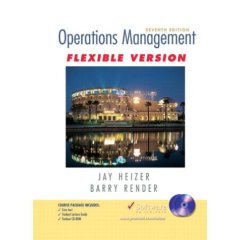 Textbook:
Textbook: Course
Description:
Course
Description: